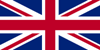- ZIMO Home
- ESTWGJ
- Sound Design
- STP & PfuSch
- ZCS
- ZIMO GURU (FAQ)
- Links zu Partner Websites
Become Zimo sound project author!
Many
of the Zimo sound projects you on the Zimo
Sound Database find are
created by free Zimo Sound Authors.
Dealing with Soundeditierprogrammen, our software for creating sound projects " ZSP "and
of course the necessary tool for sound recordings, are not a problem for you. They
enjoy creating your own sound projects, then we would be pleased to also welcome
you as Zimo sound project author!
Of
course, you are free to provide your sound projects with a charge code, and also
offer a fee. More
information about it, you know HERE .
However, compliance with some requirements is essential for the creation of a
Zimo sound project:
A "free
sound project" (Free
D'load) consists of
- Full Feature Project (zipped with ZPR file and any associated sound files in WAV format) and / or
- Ready to use Project (ZPP file - unencrypted)
- An MP3 file to the "Preview" and / or a short video which shows the model in action.
- Image of the model, better still from the model as a JPG with a maximum of 800x600 pixels
-
Decoder insert sheet as PDF with a description of the function key
assignment and short description to model
(Which must necessarily have our specifications for Zimo sound projects!) - Loco for the MX32 (* BMP -. = 150x50 small pixel size = 279x92 pixels exempted on black background)
- Description Text for Prototype / model as a TXT file or as text in the mail
"Gecodete Projects" ("Codet" - paid projects) consist of
- Ready to use Project (ZPP file)
- An MP3 file to the "Preview" and / or a short video which shows the model in action.
- Image of the model, better still from the model as a JPG with a maximum of 800x600 pixels
-
Decoder insert sheet as PDF with a description of the function key
assignment and short description to model
(For Zimo sound projects necessarily have our preferences) - Loco for the MX32 (* BMP -. = 150x50 small pixel size = 279x92 pixels exempted on black background)
- Description Text for Prototype / model as a TXT file or as text in the mail
- Link to Sound Author / payment page
"Preloadet projects" (sound and decoder) consist of
- An MP3 file to the "Preview" and / or a short video which shows the model in action.
- Image of the model, better still from the model as a JPG with a maximum of 800x600 pixels
-
Decoder insert sheet as PDF with a description of the function key
assignment and short description to model
(For Zimo sound projects necessarily have our preferences) - Loco for the MX32 (* BMP -. = 150x50 small pixel size = 279x92 pixels exempted on black background)
- Description Text for Prototype / model as a TXT file or as text in the mail
- Link to Sound Author / payment page
To create the decoder insert sheet we've WORD templates created for steam, diesel and electric locomotives. This also includes the specifications for the function key assignments are included, to be observed. A Zimo Sound project aims etc. no special effects, function mappings included!
The default setting is as follows:
| F0 = | Light on FA0f/FA0r, if available with sound "Dynamo" | |
| F1 = | free (eg. For RG) of FA1 etc. | |
| F2 = | Conductor's whistle or Announcement | |
| F3 = | Whistle or horn | |
| F4 = | Shunting / ABV | CV124 = 7, CV155 = 4, CV156 = 4 |
| F5 = | Shoveling coal or Pantogeräusch or other | |
| F6 = | Dewatering or other | CV312 = 6 ONLY steam locomotive! - Otherwise CV312 = 0 |
| F7 = | Bell or Pfeife2 or Horn2 or other | |
| F8 = | Sound on / off (engine start / stop, auf-/abrüsten electric locomotive ...) |
In steam: CV310 = 8, CV311 = 8 In Diesel-/Elok: CV 310 = 8, CV311 = 0 |
Mute is always disabled (CV313 = 0).
From F9 sounds can be individually configured as needed.
In this setting was taken into consideration to systems with a maximum of 8 callable functions to the function "Sound On / Off", which is traditionally switched at Zimo with F8, but an attempt was made largely with the requirements of MOROP correspond to (as it is of course possible the sound function with CV310 and 311 of value 8 = F8 to change to 1 = F1, without having to get in the way with a different function, or sound).
When a sound project for a particular model reconstruction is created, as well as a description of the conversion (as PDF) with functional assignments and key / CV description is in addition to the above required fields! Of course, in addition to the actual Zimo sound project upwards designated targets! Then there are TWO sound projects: once after the "Zimo Standard", and even that for the particular conversion.
All files of a sound project (geziptes Full Feature Project with ZPR and all WAV files on freelance projects, CPP file, PDF, JPG, MP3 and Word File) please be packed (zip file) to sound@zimo.at sent (this mail address is ONLY for the reception of sound projects, requests or the like are not included - these are as far to service@zimo.at to judge) - Please any sound project in a separate mail (can archive better and when required find).