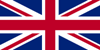- ZIMO Home
- Sound Design
- ZCS
- ZIMO GURU (FAQ)
- Links zu Partner Websites
|
Stationary Equipment module StEin |
||
|
„StEin“ modules (StationaryEquipment modules) are components of ZIMO's digital control system which are used in combination with a ZIMO central command station of the type MX10; at the moment NOT with products of other manufacturers. As the name already shows, all stationary equipment of a model railway layout is connected to the StEin. This menas: track sections and accessories (switches, signals. decouplers), point contacts and speakers. "StEin" is MORE than another component of the ZIMO system; it represents a new concept, an individual subsystem that is intended to cover all (stationary) equipment of a model railway layout. This means that additional occupancy detectors, RailCom detectors, accessory decoders and others are not needed. Combinations are nonetheless possible. As an introduction please consult our "printed" information: |
The StEin's central task is to operate fully functional track sections (with occupancy detection and loco number recognition, local/global RailCom, dealing with overcurrent/short circuits, HLU for the 'signal dependent speed recognition'). These fully functional track sections can be supported by partially functional track sections (which are more cost efficient to connect). Most of the time, but not always, inputs for point detectors on the StEin are often combined with the track sections. Using point detectors allows to add contact rails, track contacts, photoelectric sensors and others, to the principle of continuous automatic train control by limiting the speed via HLU with elements of the intermittent automatic train control. NOTE: A partially functional alternative for track sections is the occupancy detector Z21 with RailCom by Roco (produced by ZIMO) for usages, where no HLU or other way of train control is necessary. To operate accessories, StEin is a cost-efficient (because provided as 'module') and functionally advantageous alternative to accessory decoders. The advantages are, inter alia, a track-independent power supply and the CAN-bus as powerful way for control and feedback. |
|
 |
||
| Picture above: StEin modules are an (optional) part of the ZIMO control system: The central station MX10 (digital central) supplies them with power via its 'DC out' outputs S1 and S2 for driving voltage and accessory voltage. StEin modules are also 8-fold boosters (regarding the circuitry), i.e. they produce the DCC signal themselves, synchronized with the digital central via special cores of the 8-pole CAN cable. Via the CAN bus, also the communication with the central, other system components and (indirectly) the computer is done in both directions.
|
||
If you connect the „StEin“ modules to expansion boards (via the two 20-pole sockets on the upper edge of the main board) and ICA boards (connected via the IQC-bus), it has connections for the following equipment of the model railway layout: - Fully functional track sections: - Partially functional track sections (on cost-efficient connections): - Motors for turnouts, form signals, decouplers, lighting circuits, etc. |
- Servo motors for switches, form signals and others: - Point detectors, position contacts and others (on switch inputs). - LED signals (on light outputs with common positive pole or matrix)
- Speakers to reproduce stationa nnouncements, stationary sounds: |
|
 |
||
Picture above: Connections of a StEin module STEIN88V; additionally to his type there is STEIN80G ("only track sections"); |
||
|
The ZIMO „StEin“ concept allows a combination of LZB (continuous automatic train control by limiting speed via HLU) and PZB (intermittent automatic train control). Therefore, the 16 inputs are used as point detectors like light barriers or contact rails. This is advantaggeous technically and also economically, because:
|
Both graphics of an entrance in a two-track station shows the reduced number of track sections by using photoelectric sensors: these are a 'logic separation' of track sections and activate the same speed changes on the track as a 'conventional separation' (more track separations and sections) with track sections. The transition into a new track section is thereby avvtivated by occupancy detection.
|
|
    |
||
| Pictures above: 'StEin' modules usually are integrated in computer-controlled layouts (with interlocking programs such as ESTWGJ, STP or WinDigipet), but for the first start and bug-search it is useful to have control and surveillance without an external software. Therefore, ZIMO's MX32 have the possibility to list StEin modules and its connected track sections, switches, etc. It also makes it possible to control and surveil them (occupancy states,HLU, positions, etc.). On the module itself a number of LEDs can be found, and 5 buttons are available, with which you can locally change occupancy thresholds, try HLU effects, switch turnouts and signals. These elements will also play an important role in the more and more relevant autonomous application as automatic track gateways. | ||
From delivery to your individual configuration |
||
Prepared configuration at delivery: A new StEin module can be operated immediately: connect the 8 track sections, 8 switches and signals (via external signal PCBs), and then they can then be controlled and read by the system (GUI on the MX32, see above) or via an interlocking program. In the normal (German) delivery version, the StEin behaves as combination of modules for track sections, accessories, signals (and much more), and is matched to typical HO layouts: that is: overcurrent detection of the track sections at 2-3 A, double coil switches, HV signals, etc. Using the stored prepared configurations: At delivery, the StEin uses prepared configurations with parameters useful for normal HO layouts (i.e. NNK, DSA in the list). For other uses (N scale, large scales, other engines, etc.), different prepared configurations are also stored in the module’s memory and can be activated with an easy button procedure on the module itself (with the “5 buttons”). The lists displayed below show the characteristics of the available prepared configurations (beginning of 2020). First, a few prepared configurations for track sections, then some for switches and signals (there will be more lists in future). |
Only one of the prepared configurations of each list can be activated, otherwise they contradict each other. The selected prepared configuration, that is, one for track sections, one for switches, etc. are active in parallel (because they do not interfere with each other). The first entries of the lists are the prepared configurations NNK, DSA, etc. DEHV are automatically active at delivery: the numbers 1 (for track sections), 41 (for switches) and 61 (for signals, especially German HV signals). If needed, another prepared configuration can be selected and activated with the button procedure (see instruction manual). The prepared configurations are collected (i.e. all together) in one single PARAMETER SHEET, which is similar to a real configuration (like an individual configuration, see further below). In contrast to a “real” configuration, this parameter sheet of prepared configurations is not intended to be operated directly, but only a container, out of which the ones to be used can be selected (see above). This parameter sheet of prepared configurations is also used as collection of sample objects, which serve as orientation for creating an individual parameter sheet, or to copy single lines into an individual parameter sheet to be adapted to the actual use. | |
 |
||
Short explanation of the prepared configuration (as of 2020) using the example of the parameter sheet, which contains all prepared configurations available; view them on the screen or download them as excel or pdf below: The meaning of the parameters (rows) of the object lines is described in the following chapter concerning the “individual configuration” or in the instruction manual. First, there are blocks of 9 lines: those are prepared configurations for track sections, the first row is NAME and contains the number (01, 02, ...) of the actual prepared configuration, according to the list displayed above; the text after the number (“FERTIG..”) is only a commentary and has no actual meaning. The first line of a block (i.e. a prepared configuration) is a declaration of type (object class “GATYP”, i.e. track section type) for the following 8 lines (of the object class “GA”, i.e. track sections), which describe actual track sections using this type. Using the example of prepared configurations of track sections: The rows contain parameters for the track sections, of which the most important are: first, some (in this case not used) “FIX” options in case of an autonomous, not computer-controlled operation | occupancy thresholds (for situations “normal”, “moist”, “wet”) | |
overcurrent thresholds (UESL..., UESS...) and restarting times | short circuit threshold (KS...) | connection points (APUGA), i.e. to which output a track section shall be connected (1 ... 8) | connection points (APUGK1, APUGK2) of the point detectors assigned to a track section (via the ribbon cable plug on the right side of the StEin). Following the blocks for the track sections is the one for the prepared configuration for switches (in the row NAME: “41”, “42”, ...); these have their own parameters and therefore different denominations for their rows: those are switch impulse times, test pulses, cycle times and currents, and, at the end of the lines: connection points (powertrains, frog polarization, ...). The prepared configuration for signals are a little more difficult: they consist of 3 partial tables: the list of signal types (object class SIGTYP, i.e. main blocking signal, distant signal, etc. in the actual system), the list of signal aspects (which show individual types, object class SIGBILD) and last, the actual signals (object class SIG, where each of an actual type corresponds to a TYP defined in row SIGTYP, which also defines possible signal aspects. |
|
View and download the parameter sheet of the prepared configuration: Download as xlsx-file:Stein-Konf-Sheet-Fertigkonfigurationen (25.4.2020).xlsx (to open and edit in Microsoft Excel, if installed on the computer) |
||
The individual configuration of the StEin modul: The ZIMO "StEin" concept has a new way of configuration, i.e. adjusting parameters for connected equipment like occupancy thresholds for track sections, switching times for turnouts, and many more. The method of the StEin configuration is characterized by:
As tool to create 'parameter sheets' preferably "Excel" is used. The .cfg-file exported from there is imported in the StEin module(s) via USB flashdrive. |
For an easier generation of parameter sheets there are aids like TYP-objects, those are preconfigured or self-made templates for object lines with the same parameter values, but different connection points and predefined configurations, i.e. predefined parameter sets, which are used for a fast start-up, or as starting point for the final configuration by key procedures directly on the StEin. The following excerpts from a "real" parameter sheet are from the ZIMO N-gauge exhibition layout. It contains 7 "StEin" modules to which all (approx.) 50 track sections, 30 turnouts, and 25 point detectors are connected. In this special case the signals are not connected to the StEin module but are equipped with decoders for reasons of system design. You can see the object lines for track section type definitions and the track sections themselves for some of the modules (whose respective numbers are listed in the MODULNR column) as well as some turnout type definitions and turnouts. The complete parameter sheet of this layout is available for download here; together with the parameter sheet for prepared configurations (see above), parts of it can also be used as a starting point for your own applications.
|
|
Download a sample configuration (ZIMO exhibition layout) as xlsx-file (to open in Microsoft Excel, if installed on the computer): Stein-Konf-fuer-alle-StEin-Module-der-ZIMO-N-MESSE-Anlage.xlsx  |
||
| Picture above: Part of the parameter sheet of the presentation layout, for all 7 used StEin modules. Because of the first column 'module number', every StEin picks the relevant lines. You can see the object lines for track sections and switches. The individual blocks are preceded by a TYP-object (GATYP - track section type, WEITYP - switch type, ...) which acts as a template for the following objects. The parameters of the individual objects usually refer to ifferent thresholds and limits for current(occupancy, short-circuits, ...) and times (contacting time, restarting times, switching times, ...) as well as connection points on the module (very right columns). | ||
| Last update: 2020 06 23 . | ||