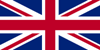The MX33 Controller
The MX33 (in cable or radio version MX33FU) is the most important input device of the digital multi-train control system from ZIMO. It is used together with the MX10 command station as a digital control centre.

LOCO (FAHR) displays of the controller MX33:
the current vehicle is controlled by means of a slider and F keys. In addition, the display provides information about all operating states, functions, switch and signal positions, etc....
In the large controller image above: typical standard screen with address, name, locomotive picture, tacho, F-keys as well as additional displays and key symbols.
The following screenshots are still from the predecessor type MX32, partly there are graphical differences with the MX33.

◀ LOCO screen with open LoR (Loco Recall, a kind of favourit list) to bring other vehicles quickly in front to control them.

◀ LOCO screen without vehicle image, but with name, address, speedometer and function keys.

◀ Similar LOCO screen, but with large locomotive picture, digital speedometer and function key symbols.

◀ To enter a new locomotive, only the address is required, after which the locomotive can be controlled. Further information can be entered immediately or later.
When entering a name
vehicles with similar names from the memory are displayed.

◀ A mixture of LOCOscreen and accessory address list (turnouts or signals):
the accessory decoder addresses and the respective position of the four connected outputs are displayed.
Here the function keys control the turnout positions.

◀ The panel display: a more elegant way to control the accessory outputs: each signal or turnout has its switch, which also displays the position. The turnout/signal symbol and address are defined, making them clearly recognisable.

◀ Programming in "Operational Mode" (OP PROG) starts with the automatic identification of the decoder, i.e. reading out some important CVs like decoder manufacturer, type, software version, UID and load code. Programming can start immediately afterwards or after interruption.

◀ Reading out and programming via RailCom is done (as far as a ZIMO decoder is concerned) in a long list with plain text. This provides an overview of all the CVs that have already been "treated", and these can also be changed again at any time.

◀ Separate displays for common "mappings" on the MX33: Standard NMRA CV mapping (with or without left shift), ZIMO input mapping, ZIMO mapping of the function sounds and volumes and the Swiss mapping (in the picture) to set complex light functions including dependencies.

◀ This image appears when another controller is controlling the vehicle in the foreground. In this case, it is a controller (or app) connected via the XpressNet, as can be seen in the upper bar.

◀ Short-circuit on track 1, the current is switched off immediately and the stop window with the current status of the track outputs and other options is shown in all control desks. A TOUCH on the respective area on the screen leads back to FAHR or to the broadcast stop BCS (SSP).

◀ The objekt database is a list of all ever active vehicles (addresses) of the system. Vehicles in the LoR: green, vehicles in other controllers: blue, inactive traction vehicles in the MX10: grey. For each address, the name, speed, direction of travel, the F keys and possibly multiple tractions are displayed.

◀ Settings for HLU speed levels (a ZIMO Special): this picture shows the list of StEin modules with states of the busy detectors and up to 7 HLU speed levels..

◀ The RüF is used to determine the addresses for a ZIMO (multiple consist), which is then formed by the TP key and a function key. Almost any number of vehicles can be included. Consists from other consoles are also displayed.

◀ With ZIMO decoders (or decoders of other makes with RailCom) the real speed is displayed by means of RailCom feedback. The screen on the left is used for automatic adjustment of the Tachos by direct programming of CV #136
The exterior design of the ZIMO MX31, MX32, MX33 controllers
The curved design, which has been slightly modified from generation to generation, has already become a ZIMO trademark. The basic idea behind this shape of the housing, to be able to use the device as a tabletop driving desk or also as a walk-around hand controller, has proven itself with users for many years.
Cable and radio versions
ZIMO controllers are available in two versions:
- for exclusive use on the CAN bus and
- with integrated radio module and permanently installed battery for optional, wireless use via radio or via the CAN bus,
whereby the battery is charged at the same time via the bus cable.
The operation is practically identical in wired or wireless mode, only certain loading sequences (photos, larger files,...) may take longer or be prevented via wireless.
Software update via USB flash drive
To make the software update as easy as possible, a USB socket (host) is built in (on the MX33 a USB-C), to which a commercially available memory stick (flash drive) with the new software version downloaded from the ZIMO website is plugged in.
Additional locomotive image collections, operating languages, interlockings, etc., are loaded into the unit in this way via a USB flash drive.
RailCom
ZIMO consoles do not contain any special hardware for "RailCom", as the detectors are located in the central unit and distributed in external modules (local detectors). The RailCom information reaches the MX33 like all other data via the CAN bus.
RailCom, i.e. the ability of the decoders to send feedback to the system, is a fundamental part of the ZIMO system. Of course, operation is also possible together with decoders that do not handle RailCom; but RailCom capable decoders are better, namely those that offer more than just CV programming and reading, as well as reporting their own address.
The operating concept
As is usual with modern devices, the aim is that operation is "intuitively" feasible without detailed study of the operating instructions, which of course is only possible to a limited extent. During use, the user will find information on the screen about the current options, e.g. the current assignment of the softkeys and other flexibly assigned keys. If required, a context-related help file can also be displayed (not available everywhere).
The touch capability of the screen is mainly used to change the display mode (switching between small and large locomotive photo, switching between tacho scales, setting points in the future interlockings, etc.).
The operating states "SERV PROG", programming and reading CVs in "Service mode" (actually a relic from the early days of digital technology) and "OPMODE PROG", programming in "Operational mode" ("PoM"), also form a focal point. Also decoders of other manufacturers than ZIMO are supported by CV handling with command line storage and CV set management, but ZIMO decoders in an extended scope.
The operating state "WEI" (so called for traditional reasons) groups turnouts and signals independently of their connection locations at different decoders and modules in "switch panels", where they are operated by numeric key or touch.
Last update: 19.01.2024